![]()
Affinity Photo 1.5.1
Device: Mac OS
Category: Photography
Price: $39.99,
Version: 1.5.0 -> 1.5.1 (
iTunes)
![]() Description:
Description:
** 20% discount for a limited time! ** Apple Mac App of The Year 2015 **
Affinity Photo redefines the boundaries for professional photo editing software on the Mac. With a meticulous focus on workflow it offers sophisticated tools for enhancing, editing and retouching your images in an incredibly intuitive interface with all the power and performance you need.
Engineered for Professionals
• Open, edit and save Photoshop® PSD files
• RGB, CMYK, Greyscale and LAB color spaces
• End-to-end CMYK workflow with ICC color management
• Full 16 and 32-bit per channel editing
• Work with all standard formats like PNG, TIFF, JPG, GIF, SVG, EPS, EXR, HDR and PDF
• Panning and zooming is always live at 60fps with live previews, live tools and real-time editing
• Open and edit massive images without compromising performance or running out of memory
Unsurpassed productivity
• Full support for unlimited layers, layer groups, adjustment layers, filter layers and masks
• Resize layers without any loss of quality. Lock, hide, duplicate and merge layers easily
• Edit live filters, adjustments, effects, blend modes and masks non-destructively
• Undo history can be saved with the document so you can always undo your changes
• Task-focused workspaces for developing, post-processing, liquify and export
• Work in windowed, full screen, or separated modes with fully customisable toolbars and drag and drop panels
• Comprehensive vector drawing and text editing tools
• Advanced snapping system with pixel perfect alignment when required
• Export @1x, @2x, @3x from layers, slices or whole documents – continuously as you work!
• Record and Play macros for ultimate productivity
Professional image processing
• Open RAW and other images in a dedicated pre-processing workspace
• Adjust exposure, blackpoint, clarity, vibrance, white balance, shadows, highlights and much more
• Recover detail thought to be lost by editing in an unbounded linear color space
• Advanced lens corrections including chromatic aberration, defringe, vignette and best-in-class noise reduction
• Paint areas or use fully customisable gradients to mask adjustments
• View histograms, blown highlights, shadows and tones as well as detailed EXIF information
• Focus Merge, HDR Merge and Tone mapping for advanced image processing
Quality retouching and correction tools
• Intuitive selection brush and refinement makes selections simple, even down to strands of hair
• Instantly remove unwanted objects with an incredibly advanced Inpainting brush
• Dodge, burn, clone, patch, blemish and red eye tools
• Smooth and retouch skin with built-in frequency separation
• Apply high quality single-plane and dual-plane perspective correction as well as fully customisable mesh warps - all in real time
• Dedicated Liquify persona gives freehand control over warps, twirls, pinch, punch and turbulence
Advanced brush engine
• Huge library of painting, drawing, textures and professional DAUB brushes included
• Create custom brushes and nozzles with full control over advanced dynamics
• Full support for Wacom and other graphics tablets, including pressure, tilt and shortcut buttons
• Real-time preview of your nozzle – see what you are about to paint or erase before you do it
Fast, customisable effects
• Massive collection of effects available, including blurs, distortions, tilt-shift, shadows, glows, lighting and many more
• Swipe-able split or mirrored screen always available for before and after views
• Choose to apply effects non-destructively with live effect layers, enabling you to erase away or mask effects after they have been applied
Built for Mac
• Takes full advantage of the latest macOS technologies including OpenGL, Grand Central Dispatch and Core Graphics
• Full support for MacBook Pro's Touch Bar and Force Touch trackpad
• Fully optimised for 64-bit and multi-core processors
• Supports regular, retina and multi-monitor set ups – including the latest 5k iMac
What's NewAdditional Features
• Added support for the new MacBook Pro's Touch Bar
• Focus Merge enables you to generate a detailed composite image from a number of images focused at differing lengths
• HDR Merge lets you create a deep, unbounded 32-bit image from a number of exposure bracketed source images
• Tone Mapping Persona for both HDR and LDR images
• Macros enable you to record actions, save them, then play them back later. You can also store them in a handy gallery
• Batch Processing for queueing up and processing large number of files
• Live Projections allows you to edit an image in different spatial domains including “Equirectangular” (360 pano) and perspective
• Improved RAW develop persona
• Text Styles
• Halftone Filter supporting monochrome, color, circular and line halftones
• Equations Distortion filter allows users to create custom spatial filters
• Dust & Scratches Filter
• “Edit in Affinity Photo” Photos extension
• New Color Picker Tool
• New Clone Sources panel for the Clone / Healing brush - it even works across multiple documents
• Multi-Monitor Color Profile Support
32Bit per channel color
• New 32bit RGB Editing Mode
• Photo now offers a full compositing / editing environment for 32bit unbounded images.
• Photo can now Develop RAW files directly into a 32bit document - so all highlights / shadows are preserved and recoverable at any time.
• Photo now supports end-to-end OCIO color workflows.
Addition File Formats
• OpenEXR including multi-layer EXR files with control over alpha association and pre-multiplication.
• HDR (Radiance, RGBE)
• 32bit TIFF Import / Export
• Layered TIFF Interop
• Direct PSD Write-Back
• Over 70 new RAW cameras are supported
Improvements
• The Improved Pixel Tool adds the ability to constrain the direction of painting and control erasing mode
• New “Accumulation” Brush Dynamics to offer Opacity Jitter.
• Added New Marquee Modes (Polygonal, Magnetic) to the freehand selection tool
• Improved Metadata Mining for RAW / JPEG / etc.
• Improved Export Persona
• Improved Apply Image including the new ability use equations in the filter to control how channels are transferred
• Improved Select Sampled Color Filter
• Improved Vectorscope
• Improved Photoshop Plugin Support
• Adjustment Performance Improvements
• Snapping improvements - candidate-free snapping, gaps-and-spans (Alt key in Move Tool), so much more!
Affinity Photo
 Description:
Description: Description:
Description: Description:
Description: Description:
Description: Description:
Description: Description:
Description: Description:
Description: Description:
Description: Description:
Description: Description:
Description: Description:
Description: Description:
Description: Description:
Description: Description:
Description: Description:
Description: Description:
Description: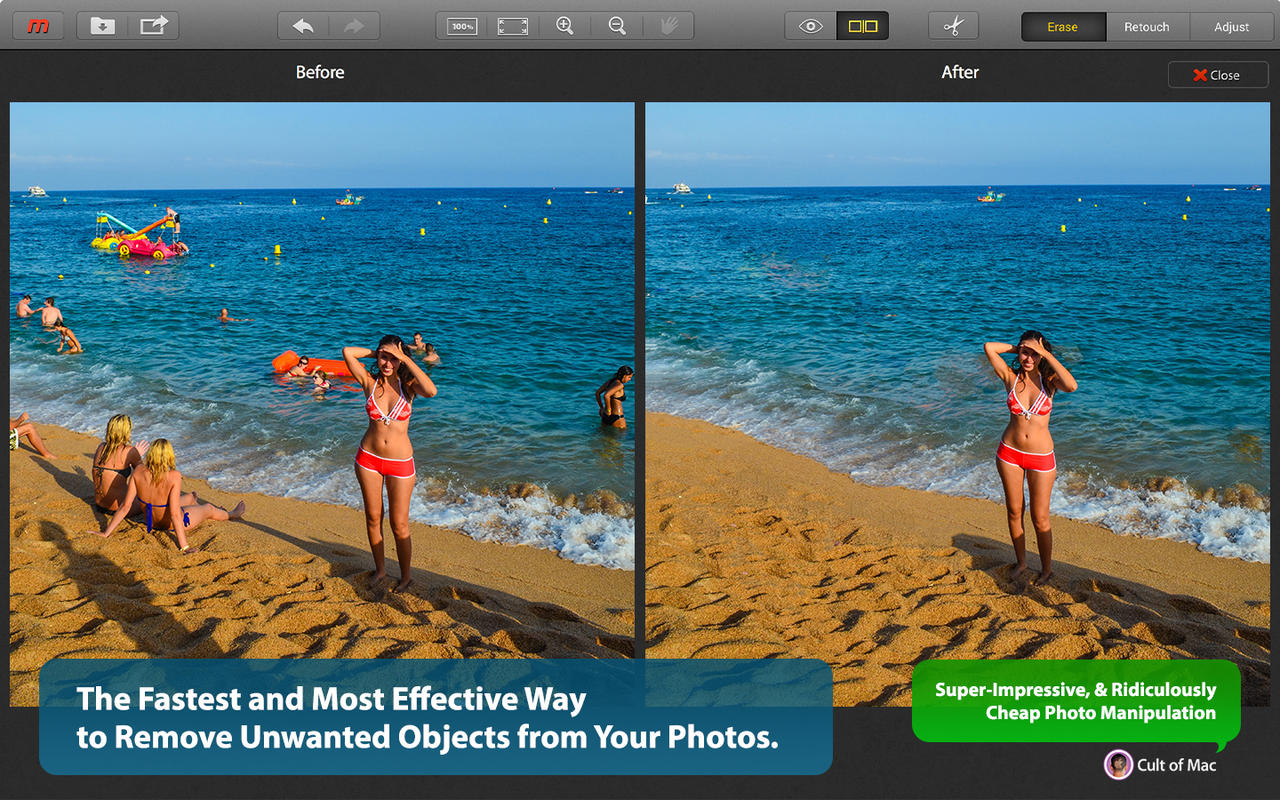 Description:
Description: Description:
Description: Description:
Description:







